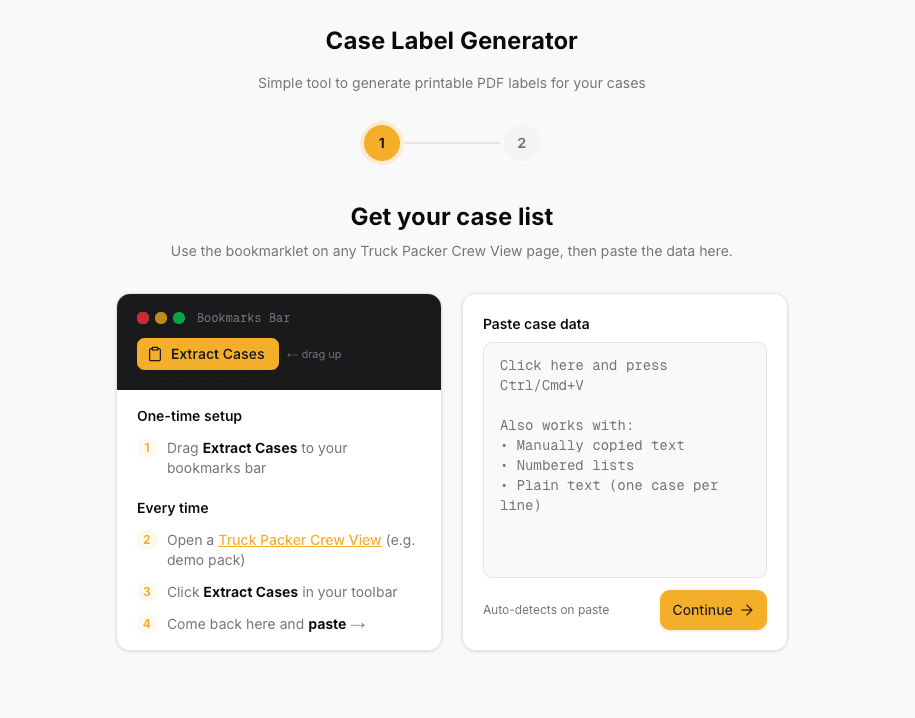
Introducing the Case Label Generator: Free Printable Labels for Your Load Plans
https://www.truckpacker.com/tools/case-labels

Search for a command to run...
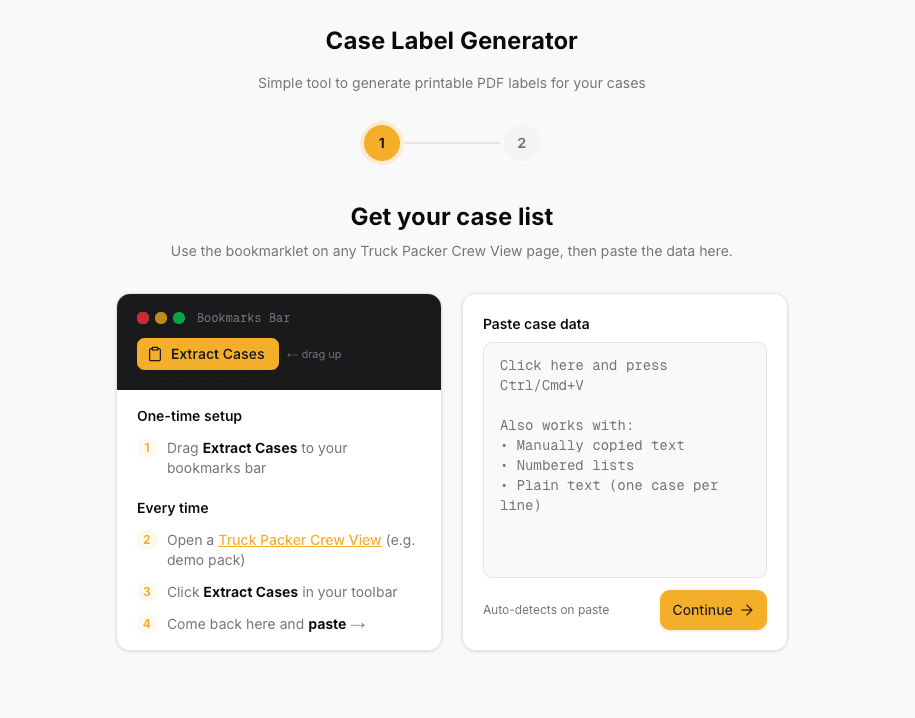
https://www.truckpacker.com/tools/case-labels


Wrap up your logistics week and prepare for success with comprehensive Sunday planning and performance analysis strategies.


Navigate weekend logistics challenges with proven Saturday freight management practices that maintain service levels with limited resources.


Finish your logistics week strong with specialized Friday load optimization strategies that ensure timely delivery and cost efficiency.

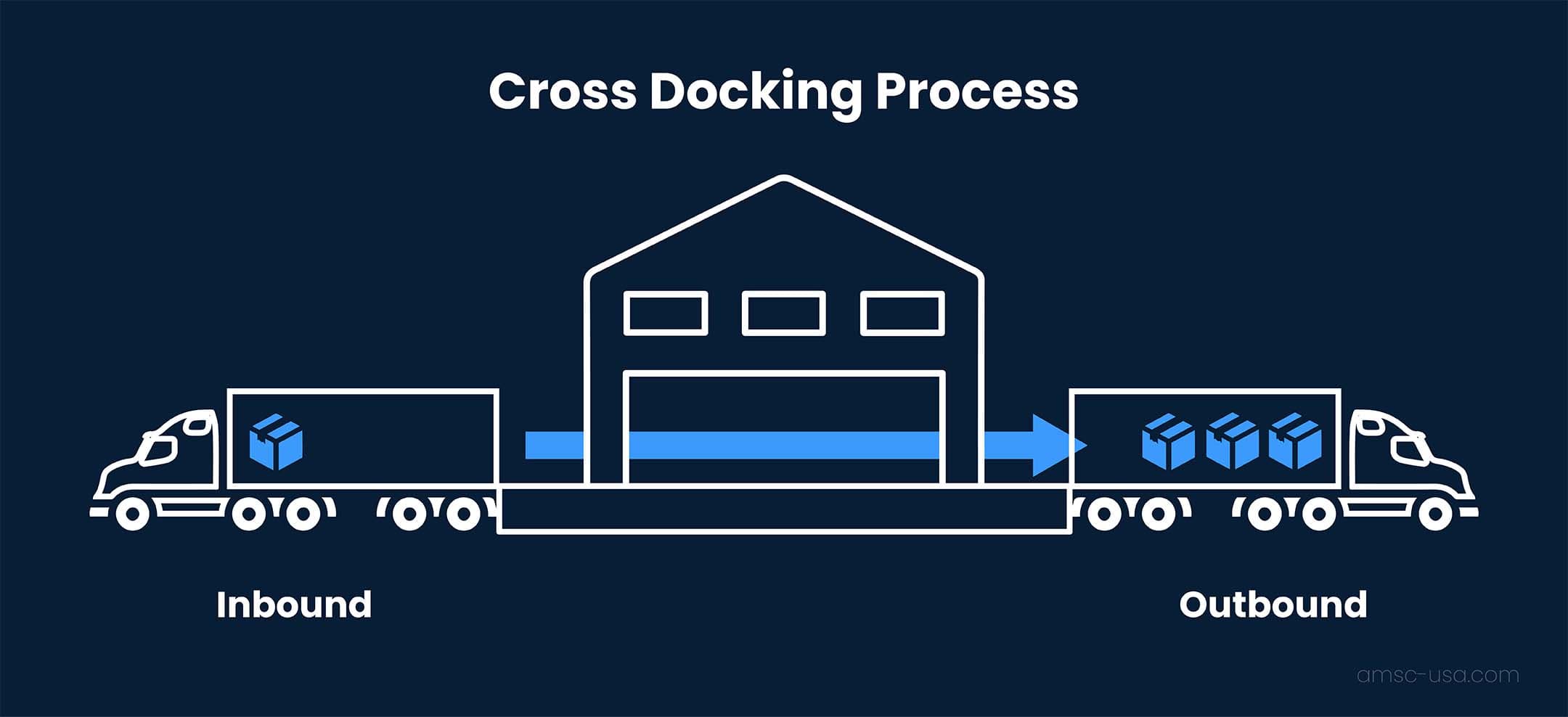
Boost Thursday productivity with streamlined cross-dock operations that accelerate freight flow and reduce handling costs.


Master advanced pallet configuration techniques that maximize trailer space utilization and reduce damage during mid-week shipping.

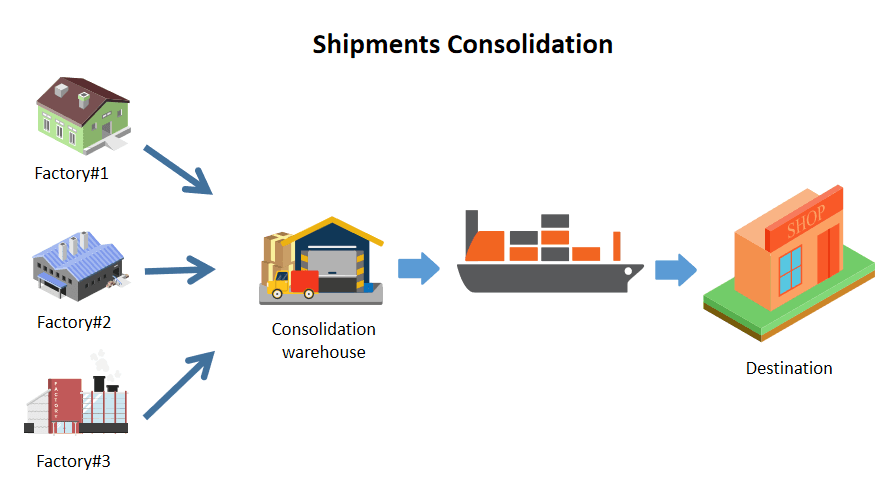
Maximize your Tuesday logistics efficiency with proven freight consolidation strategies that reduce costs and improve delivery performance.


Kick off your logistics week with these 5 essential load planning checks that prevent costly delays and optimize your Monday shipments.


A practical labeling system for road cases: case IDs, sides, destinations, cable ramps, and what to put on every label.


Choosing between a box truck, sprinter van, or trailer for touring? Here’s a practical logistics comparison for real-world gear moves.


A touring advance checklist + realistic load-in/load-out timeline you can reuse for clubs, theaters, and festivals.


A simple guide to touring truck pack weight distribution: what to load first, where heavy cases go, and how to avoid a sketchy ride.
