Take a look at the four images below. At first glance, they might seem nearly identical - but look closer. You're actually seeing two very different views of the same truck angle.
So what’s going on?
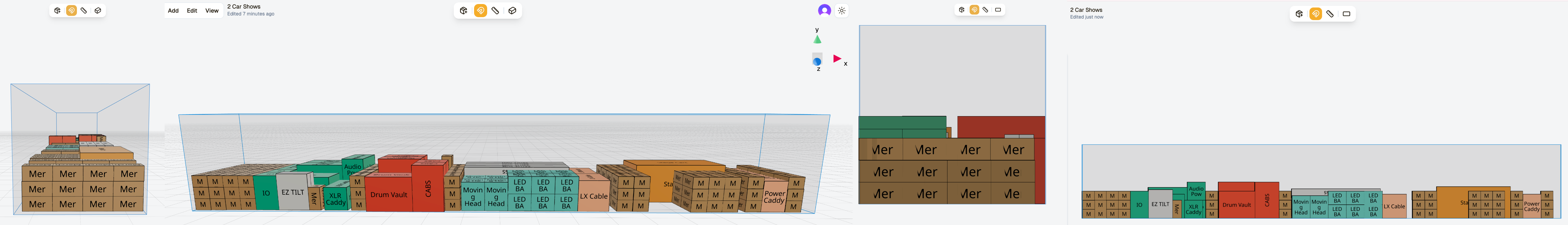
Perspective View
In the first set, you’re seeing a Perspective view. This mimics how your eye would see the pack in real life - depth, distance, and all. It’s dynamic, realistic, and great for visualizing how everything fits.
Orthographic View
In the second set, you’re looking at something called Orthographic (or Orthoscopic) view. It’s a technical, flat projection used in CAD and drafting tools that preserves true dimensions. Every case is compressed into a 2D plane, with no distortion from depth or distance. It’s not how we see the world - but it’s a powerful tool for accuracy and layout clarity.
When we first launched Truck Packer, we only had Orthographic mode (can you imagine? Brutal). Now, it defaults to Perspective, so you can pack more naturally - but when it comes time to export drawings, Orthographic still plays a critical role. It gives you clean, readable diagrams without weird camera skew.
We've noticed many users under-utilizing the power of these different views. All you have to do is click the square/cube icon in the top right of the menu when you need a specific view. It's a small click for a big difference in clarity and accuracy!
So if your truck pack suddenly looks cartoonish or weirdly flat - it’s not a bug. You’re just seeing it from a different lens.